Nearly half of all online users leave a site if it takes longer than three seconds to load. Slow website speed frustrates visitors and can cost you valuable traffic, sales, and rankings. By focusing on proven steps to identify bottlenecks, optimize images, refine your code, and monitor performance, you can transform your website into a fast, reliable experience that keeps users coming back.
Table of Contents
- Step 1: Analyze Current Website Speed And Bottlenecks
- Step 2: Optimize Images And Compress Media Assets
- Step 3: Minimize Code And Leverage Browser Caching
- Step 4: Implement Reliable Content Delivery Networks
- Step 5: Test Results And Monitor Ongoing Performance
Quick Summary
| Key Point | Explanation |
|---|---|
| 1. Analyze website speed bottlenecks | Use tools like Google PageSpeed Insights to identify issues affecting your website’s loading times. |
| 2. Optimize images for performance | Implement techniques like compression and lazy loading to reduce media file sizes and improve site responsiveness. |
| 3. Minimize code and use caching | Clean up your HTML, CSS, and JavaScript while leveraging caching strategies to enhance loading speeds. |
| 4. Implement a content delivery network | Utilize a CDN to efficiently distribute content and improve user experience through faster load times globally. |
| 5. Continuously monitor website performance | Regularly test performance benchmarks and set alerts to maintain optimal website speed and user experience. |
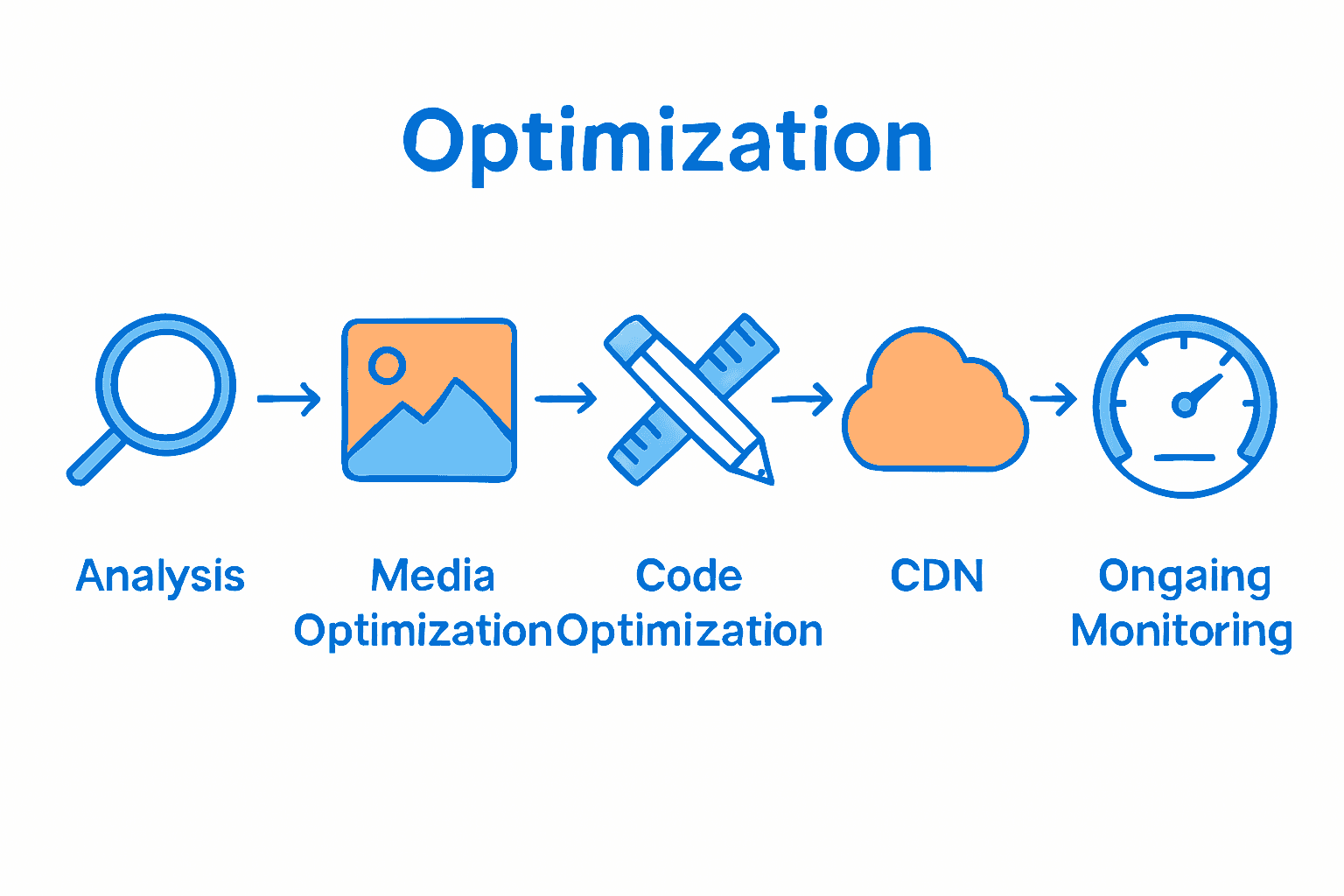 |
|
Step 1: Analyze current website speed and bottlenecks
Identifying and resolving website performance bottlenecks requires a systematic approach to understanding your current site speed. According to Web View, conducting automated web browsing sessions can help measure critical performance parameters and evaluate potential issues affecting your website’s loading times.
To effectively analyze your website speed, you will need to use multiple diagnostic tools and techniques. Start by running comprehensive speed tests using respected platforms like Google PageSpeed Insights, GTmetrix, and WebPageTest. These tools provide detailed reports highlighting specific performance metrics such as:
- First Contentful Paint (FCP)
- Time to Interactive (TTI)
- Total Blocking Time (TBT)
- Largest Contentful Paint (LCP)
- Cumulative Layout Shift (CLS)
As Wikipedia explains, a thorough website audit involves evaluating factors that impact visibility and performance. Pay special attention to elements that commonly create bottlenecks such as unoptimized images, excessive JavaScript, inefficient server response times, and complex render paths.
Pro Tip: Always compare mobile and desktop performance metrics, as they can reveal different speed challenges.
Once you have collected comprehensive performance data, you will be ready to move forward with targeted optimization strategies for improving your website’s speed and user experience.
Step 2: Optimize images and compress media assets
Reducing media file sizes is a critical strategy for improving website performance and user experience. According to Dribbble, strategic image optimization involves multiple techniques that can significantly enhance loading times and overall site responsiveness.
To effectively optimize your website’s media assets, implement these key strategies:
- Choose appropriate file formats: Use WebP for photographs, SVG for logos and icons, and PNG for graphics requiring transparency
- Resize images before uploading to match their display dimensions
- Compress images without sacrificing visual quality using tools like TinyPNG, Squoosh, or ImageOptim
- Implement lazy loading to defer image loading until they enter the viewport
- Use responsive image techniques with srcset and sizes attributes to serve appropriately sized images
For complex websites with extensive media libraries, consider using automated image optimization services that can process and deliver optimized images dynamically. These services can automatically resize, compress, and convert images in real time, ensuring your website maintains fast loading speeds without manual intervention.
Pro Tip: Always test your optimized images across different devices and network conditions to confirm performance improvements.
By systematically reducing media file sizes and implementing intelligent loading techniques, you will create a more efficient and user friendly website experience.
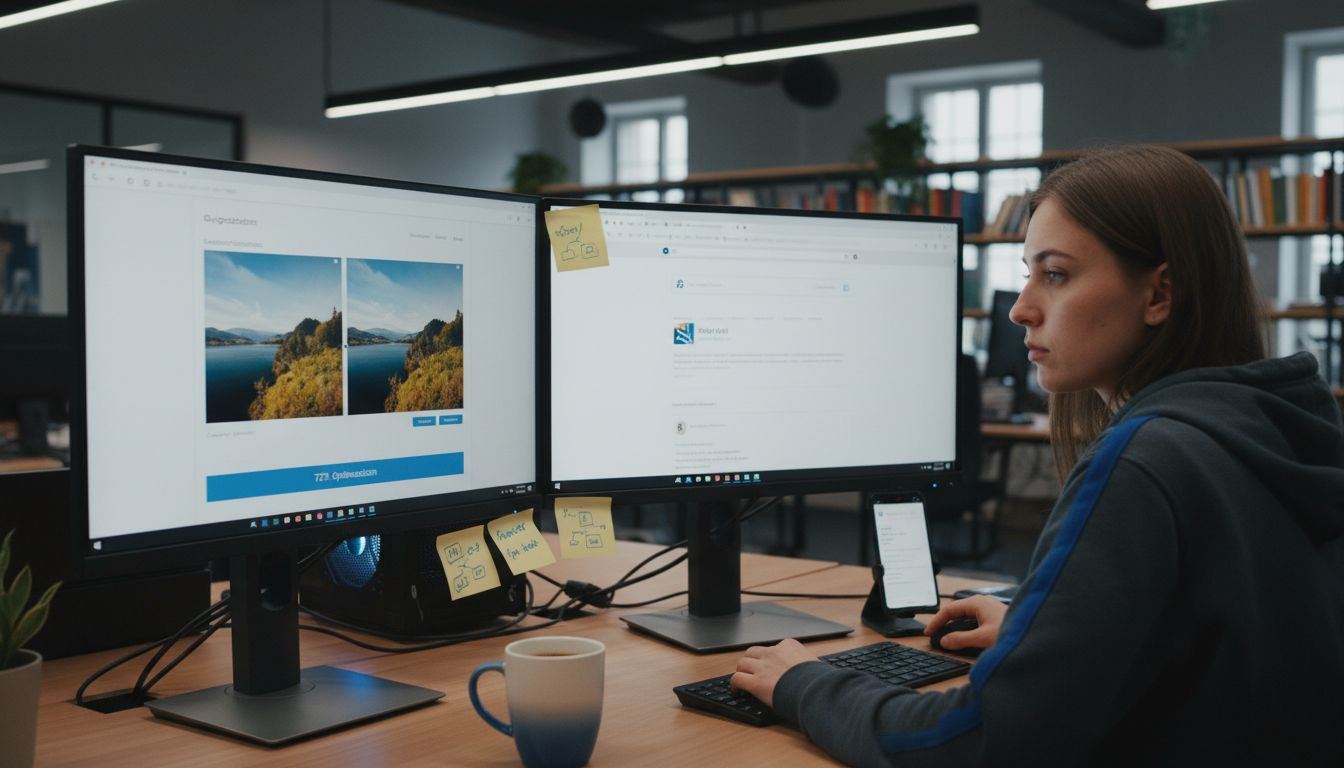
Step 3: Minimize code and leverage browser caching
Optimizing your website’s code and implementing effective caching strategies can dramatically improve loading speeds and overall performance. Wikipedia highlights the importance of lossless compression, which allows data to be perfectly reconstructed while reducing file sizes without losing critical information.
To minimize code and effectively leverage browser caching, focus on these key techniques:
- Remove unnecessary whitespace and comments from HTML, CSS, and JavaScript files
- Use minification tools to compress code files automatically
- Implement server side compression using Gzip or Brotli algorithms
- Configure cache control headers to specify how long browsers should store specific assets
- Utilize content delivery networks (CDNs) to distribute static assets across multiple servers
Modern web development frameworks and build tools like Webpack, Gulp, and Parcel offer automated solutions for code minification and optimization. These tools can streamline your workflow by automatically compressing and bundling files during the development process.
Pro Tip: Use versioning or unique file names when updating cached assets to ensure users receive the most recent content.
By systematically reducing code complexity and implementing intelligent caching mechanisms, you will create a more responsive and efficient website that delivers content quickly across different devices and network conditions. Website Speed Optimization Tips can provide additional insights into advanced optimization strategies.
Step 4: Implement reliable content delivery networks
Content delivery networks (CDNs) are essential for ensuring fast and reliable website performance across global audiences. According to Google PageSpeed Tools, integrating CDNs can significantly optimize website performance through advanced caching and distribution strategies.
To effectively implement a reliable content delivery network, consider these critical steps:
- Select a reputable CDN provider with global server coverage
- Configure your CDN to cache static assets like images, CSS, and JavaScript files
- Set appropriate cache expiration times for different types of content
- Enable automatic asset compression and optimization
- Implement origin shield protection to reduce server load
- Utilize multiple geographic server locations to minimize latency
Request Metrics emphasizes the importance of using modern protocols and intelligent caching strategies when deploying content delivery networks. Modern CDNs offer advanced features like automatic image optimization, real time analytics, and intelligent routing that can dramatically improve website performance.
Pro Tip: Regularly monitor your CDN performance using built in analytics and third party testing tools to ensure optimal content delivery.
By strategically implementing a robust content delivery network, you will create a faster, more resilient website that provides consistent performance for users around the world. Enhancing Your Online Presence with Robust Content Delivery Networks can provide additional insights into advanced CDN strategies.
Step 5: Test results and monitor ongoing performance
Continuous performance monitoring is crucial for maintaining an optimal website experience. Synthetic Monitoring provides a strategic approach to identifying potential performance issues before they impact your users by using simulated transactions and comprehensive testing scenarios.
To effectively test and monitor your website performance, implement these comprehensive strategies:
- Use multiple performance testing tools like Google PageSpeed Insights, GTmetrix, and WebPageTest
- Set up regular automated performance checks at consistent intervals
- Monitor key performance indicators such as:
- Page load time
- Time to first byte
- Largest contentful paint
- Cumulative layout shift
- Total blocking time
- Create performance benchmarks and track improvements over time
- Analyze performance across different devices and network conditions
- Configure alerts for performance degradation
Research from EYEORG highlights the importance of crowdsourced web quality measurements, which can provide additional insights into real world user experiences and perceived performance.
Pro Tip: Establish a performance budget that defines acceptable loading times and consistently measure against these standards.
By systematically testing and monitoring your website performance, you will create a proactive approach to maintaining an exceptional user experience. Understanding Website Performance Monitoring offers additional strategies for businesses looking to optimize their digital presence.
Boost Your Website Speed for an Unmatched User Experience
Struggling with slow loading times and website bottlenecks can frustrate your visitors and harm your business reputation. Key challenges like unoptimized images, excessive code, and unreliable content delivery networks directly affect your website’s performance metrics such as Largest Contentful Paint and Time to Interactive. These technical hurdles often leave businesses feeling stuck and worried about losing customers.
At Cloud Fusion, we understand these pain points deeply. Our expert team offers tailored solutions that tackle everything from media asset compression to intelligent browser caching and global content delivery strategies. With our Web Design and Development Quotation, you gain access to custom, scalable digital solutions focused on accelerating your website speed and elevating user satisfaction.
VIDEO:video_content] Don’t wait for slow sites to drive potential clients away. Discover how we can transform your online presence with cutting-edge optimisation techniques by visiting [Cloud Fusion today. Take the first step towards a faster, smoother website that keeps customers coming back.
Frequently Asked Questions
How can I analyze my website’s current speed and identify bottlenecks?
To analyze your website speed, use performance testing tools to evaluate metrics such as First Contentful Paint (FCP) and Largest Contentful Paint (LCP). Run comprehensive speed tests and focus on elements like unoptimized images and excessive JavaScript to pinpoint specific issues.
What are effective strategies for optimizing images on my website?
To optimize images, choose the right file formats, resize images to match their display dimensions, and compress them without losing quality. Implement lazy loading to defer image loading until users scroll to them, helping improve loading times and user experience.
How can I minimize code to enhance website speed?
To minimize code, remove unnecessary whitespace and comments from HTML, CSS, and JavaScript files, and use minification tools. Enable server-side compression like Gzip to reduce file sizes further, aiming for a significant decrease in loading times.
What are the benefits of using a content delivery network (CDN) for my website?
A CDN can significantly enhance website performance by caching static assets and distributing them across multiple servers. By using a CDN, you can reduce latency and improve loading speeds for users, ensuring a consistent experience across different locations.
How often should I test and monitor my website’s performance?
You should set up regular automated performance checks at consistent intervals, ideally daily or weekly. Monitor key performance indicators like page load time and total blocking time to maintain optimal website performance over time.
What is a performance budget, and how can it help improve my website speed?
A performance budget defines acceptable loading times for your website and helps you measure and manage performance consistently. Establish a budget, for example, aiming for a maximum load time of 3 seconds, and regularly evaluate your site’s performance against this benchmark.








