Choosing the right digital tools can shape the way a business grows and connects with customers. Some platforms promise quick results and easy setup, while others offer detailed options for deep customisation and integration. There are solutions built for those with no coding experience and others meant for enterprise teams with complex needs. Whether you want to launch a new app, simplify how you manage your work, create a strong web presence or handle a mix of all three, the variety of choices can feel overwhelming. Each one brings its own features, strengths and quirks. Curious to see how these options stand out and which might fit your goals best?
Table of Contents
Cloudfusion

At a Glance
Cloudfusion is a full-service digital solutions partner that combines bespoke web and mobile development with brand strategy, digital marketing and cloud infrastructure. Its strength is tailoring scalable, industry-specific software and online presences that solve real business problems—especially for organisations pursuing digital transformation. If you need an experienced, client-focused team that delivers end-to-end projects from branding to hosting, Cloudfusion is a standout choice.
Core Features
Cloudfusion delivers custom website development and bespoke software solutions alongside native mobile app development for iOS and Android, ensuring continuity across platforms. The offering extends to brand design and corporate identity creation, plus digital marketing services covering SEO, SEM and SMM to drive visibility and conversions. On the infrastructure side, Cloudfusion provides web and file hosting, cloud storage, CDN services for global delivery, domain management, GDPR compliance support and cloud database setup—packaged with fast setup and straightforward management tools.
Pros
- Highly customised solutions: Cloudfusion builds digital products tailored precisely to each business’s operational and strategic needs rather than forcing off-the-shelf workarounds. This reduces compromise and accelerates outcomes.
- Comprehensive service range: The company covers design, development, marketing and infrastructure, so you can coordinate strategy and delivery through a single accountable partner.
- Proven client focus: Strong testimonials on the site highlight responsiveness and consistent quality, signalling dependable delivery for business-critical projects.
- Local expertise with global reach: Cloudfusion’s South African roots combined with global delivery capabilities mean projects benefit from regional market insight and international performance standards.
- End-to-end digital transformation: The blend of custom software, marketing and hosting allows organisations to modernise systems while preserving brand voice and technical continuity.
Who It’s For
Cloudfusion is built for businesses and enterprises that prioritise growth, brand differentiation and robust technical infrastructure—firms that require bespoke, scalable solutions rather than templated fixes. Ideal clients include retail chains, corporates undergoing digital transformation, and organisations seeking integration between legacy systems and modern web/mobile experiences. If you need a partner to own both strategy and technical delivery, this is for you.
Unique Value Proposition
Cloudfusion’s distinct advantage is its integrated, end-to-end model: one team designs the brand, engineers the product and operates the infrastructure. That reduces handover friction, shortens time-to-market and preserves product intent from concept through deployment. Their focus on bespoke development means solutions are built to align with business KPIs, not constrained by platform limitations. In practice this results in faster integrations with existing enterprise systems, more effective marketing funnels and hosting optimised for global performance—delivered with the client-focus and responsiveness emphasised in their testimonials. Competitors may offer individual services; Cloudfusion combines them into a single accountable pathway to measurable business outcomes.
Real World Use Case
A South African retail chain partnered with Cloudfusion to create a custom e-commerce platform integrated with back-office ERP systems, plus companion mobile apps to boost customer engagement. Cloudfusion also executed targeted digital marketing campaigns and managed hosting/CDN rollout to ensure consistent, high-speed access nationwide—resulting in improved online sales and stronger brand visibility.
Pricing
Not specified on the website.
Website: https://cloudfusion.co.za
Appy Pie

At a Glance
Appy Pie is a no-code platform that uses AI to speed up app and website creation, trusted by over 10 million businesses worldwide. It excels at converting existing websites into Android and iOS apps and offers template-driven website building for quick launches. Security and compliance are strong selling points, with certifications like SOC 2, GDPR, HIPAA, and ISO 27001. If you need a fast, low-code route to a customer-facing app, Appy Pie gets you there quickly — with trade-offs.
Core Features
Appy Pie combines an AI app generator with a website-to-app converter and a template-based website builder, enabling non-technical users to produce functional mobile apps and sites without coding. The platform offers AI-driven customisation and automation tools to tailor layouts and workflows, plus domain connection for websites. Importantly for enterprise and regulated sectors, it provides multiple security and compliance certifications to protect sensitive data and meet corporate requirements.
Pros
- Multi-platform support: Appy Pie supports both Android and iOS, allowing you to target the two dominant mobile ecosystems from a single workflow.
- AI-driven creation: The AI app generator reduces build time by proposing app structures and content, which helps entrepreneurs launch faster.
- Website to app conversion: Converting an existing website into a mobile app is straightforward, enabling businesses to extend their web presence into app stores with minimal effort.
- White-labelling and customisation: The platform supports white-label options and custom branding so agencies can deliver client-ready apps under their own brand.
- Strong compliance posture: Multiple certifications (SOC 2, GDPR, HIPAA, ISO 27001) make Appy Pie suitable for organisations that require demonstrable security controls.
Cons
- Pricing can be high for premium features: Accessing iOS support, advanced security and unlimited downloads typically requires higher-tier plans, which raises ongoing costs.
- Some functionality requires add-ons: Several capabilities are sold as extra add-ons, which can fragment the experience and increase the total price of ownership.
- Limited free tier: The free plan provides only basic functionality and does not scale for businesses that need app-store deployments or advanced features.
- App store approvals are external: Final app availability depends on app store review processes, which can delay launches and is outside Appy Pie’s direct control.
Who It’s For
Appy Pie is ideal for small businesses, entrepreneurs, educational and non-profit organisations, and enterprise teams that want a no-code solution with robust compliance. If you lack in-house development skills but need a branded app or a quick website-to-app conversion, Appy Pie offers a practical path. It also suits agencies that require white-labelling and rapid prototyping.
Unique Value Proposition
Appy Pie’s core differentiator is marrying AI-driven app and website generation with enterprise-grade security certifications. That combination enables fast, low-code app rollouts while addressing compliance needs — a rare mix for no-code platforms.
Real World Use Case
A small retail shop converts its ecommerce site into a mobile app using Appy Pie; customers can browse products, receive push notifications about promotions and complete purchases, all without hiring developers. The shop launched within days and retained full branding control.
Pricing
Starting at $16 per app per month for the basic plan, with higher tiers offering features like unlimited downloads, iOS support, and advanced security.
Website: https://appypie.com
Buildfire App Builder
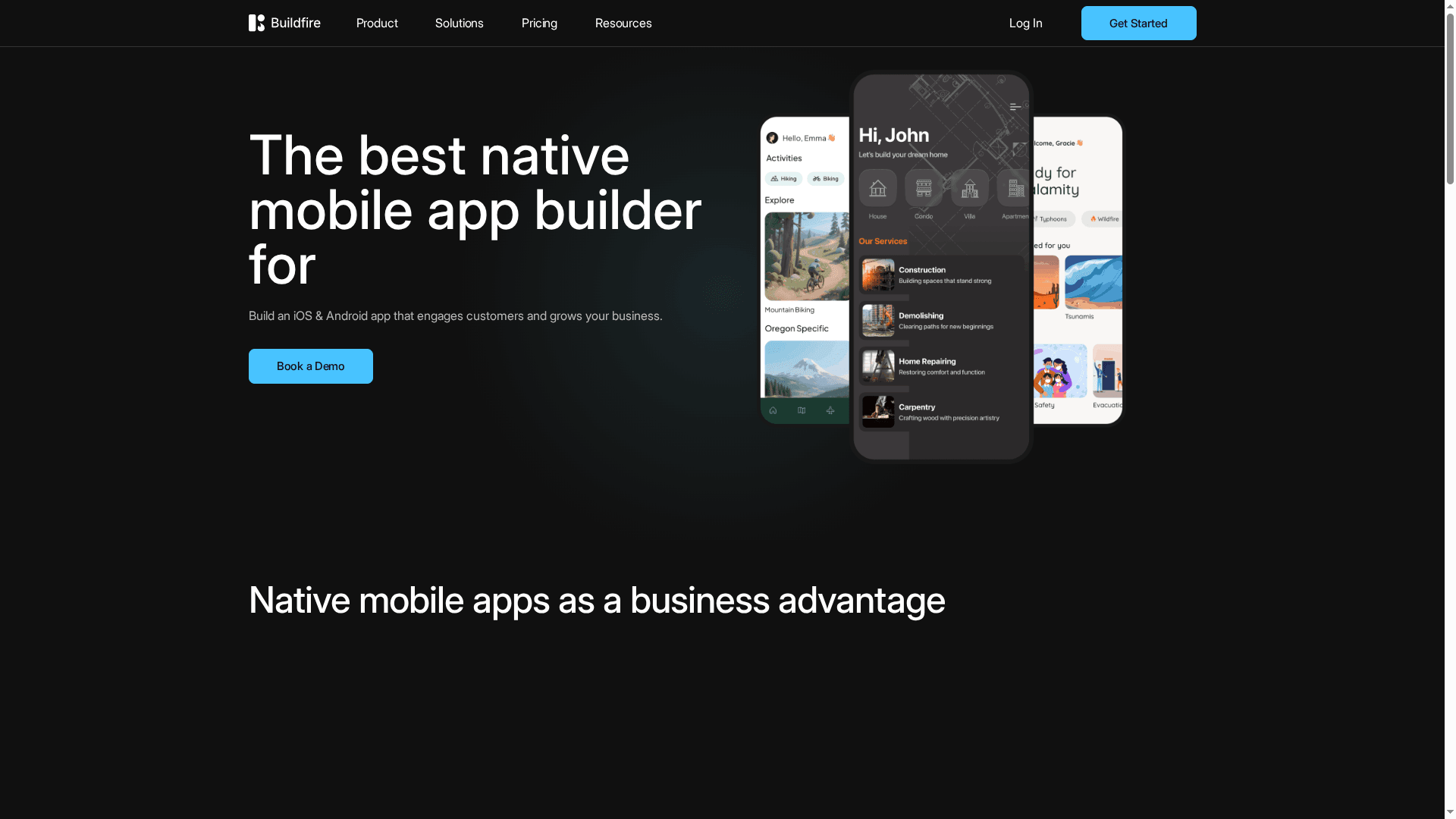
At a Glance
Buildfire App Builder is a no-code platform for creating native iOS and Android apps with a clear focus on business use. It combines a drag-and-drop editor, over 150 plugins, and options for professional services to take an app from idea to store publication. For businesses that need speed and ease of use without heavy engineering investment, Buildfire is a pragmatic choice; however, costs and deeper customisation often require paid services. Bottom line: fast to launch, scalable with help, and plugin-rich.
Core Features
Buildfire supports publishing to both iOS and Android and can also produce progressive web apps (PWA). The platform centres on a drag-and-drop app builder with customizable templates and a plugin marketplace boasting more than 150 plugins—examples include chat, event manager, QR scanner, video hosting and social networking. It also provides content management and media streaming capabilities, multiple monetisation options such as in-app purchases and coupons, plus the option to engage Buildfire’s professional services or reseller agreements for more complex projects.
Pros
- User-friendly for non-technical teams: The no-code drag-and-drop interface lets product owners and marketers assemble screens and flows without developer intervention.
- Extensive plugin marketplace: With over 150 plugins, you can add chat, events, video hosting, and commerce features without building each integration from scratch.
- App store publishing support and PWAs: Buildfire supports direct publishing to iOS and Android, and can produce a PWA, simplifying multi-channel distribution.
- Professional services available: If you need custom features or full development support, Buildfire offers professional services and reseller options to scale projects.
- Versatile across industries: The platform is positioned to support education, sports, tourism, construction, ecommerce and more, which helps businesses adopt established patterns quickly.
Cons
- Pricing can be high for small teams: The listed plans start at $165/month and rise to $440/month, which may strain small startups or very lean businesses.
- Advanced customisation often requires paid services: There are limited specifics about deep customisation in the core platform, so bespoke needs frequently push you toward professional services.
- Managing many plugins can be complex: While the plugin catalogue is an advantage, coordinating and maintaining extensive integrations can increase project complexity and support overhead.
Who It’s For
Buildfire is best suited to businesses, entrepreneurs, agencies and resellers seeking a no-code path to mobile presence. If you need a customer engagement app, content streaming app, event or internal workforce tool and want to move from concept to store without building native code in-house, this platform fits well. If you already plan significant custom backend logic, expect to budget for professional help.
Unique Value Proposition
Buildfire’s strength lies in packaging no-code ease with a broad plugin ecosystem and optional professional services—so teams can launch rapidly and grow features through paid development when required. It bridges DIY speed and agency-level support.
Real World Use Case
A local restaurant uses Buildfire to deploy online ordering, loyalty rewards and push notifications, consolidating menus, coupons and customer messaging into one native app without hiring a mobile engineering team.
Pricing
Starting at $165/month for Standard, $315/month for Growth, and $440/month for Scale, with additional options for professional services and reseller agreements.
Website: https://buildfire.com
OutSystems

At a Glance
OutSystems is an AI-powered low-code platform built to help organisations rapidly build, manage and scale mission-critical enterprise applications and AI agents. It blends visual development, pre-built components and AI assistance to accelerate delivery while maintaining governance, security and performance. For large enterprises pursuing digital transformation, it promises faster time-to-value and tighter lifecycle control. It’s powerful — but expect a learning curve and enterprise-level cost considerations.
Core Features
OutSystems combines an AI-powered low-code environment with an agent workbench for creating customised AI agents, full lifecycle governance, and capabilities for automating complex workflows and integrating with core systems. The platform emphasises enterprise security, scalability and performance, and supports building personalised digital experiences and specialised AI solutions. In short: visual development plus AI assistance plus governance aimed at enterprise-scale workloads.
Pros
- Speeds development dramatically: The platform claims development can be up to 10x faster, enabling teams to deliver apps and updates in weeks rather than months.
- Built for enterprise governance: OutSystems provides full lifecycle governance that helps maintain security, compliance and version control across complex deployments.
- AI-enabled development workflows: Built-in AI assistance and an agent workbench let teams design smarter applications and create customised AI agents without building everything from scratch.
- Scalable and secure architecture: The platform is designed to support enterprise scalability and high-performance workloads, which matters for mission-critical systems.
- Facilitates digital transformation: With robust integration capabilities and lifecycle management, OutSystems is positioned to accelerate broad digital initiatives across large organisations.
Cons
- Learning curve for newcomers: Organisations new to low-code or integrating AI may face a learning curve to extract full value from the platform.
- Enterprise cost considerations: Deploying OutSystems at scale can require significant investment, which may challenge tighter budgets or smaller digital teams.
- Complex customisation can be intricate: Extremely specialised or niche functionality can still be complex to customise, requiring experienced architects or partner support.
Who It’s For
OutSystems is best suited to large enterprises and corporate IT organisations that need a secure, scalable low-code platform with AI capabilities for mission-critical applications. If your priority is governed, high-performance app delivery across complex systems and you have the budget and governance requirements of a large organisation, this platform is a strong contender.
Unique Value Proposition
OutSystems’ unique value lies in combining AI-assisted low-code visual development with enterprise-grade governance and an agent workbench for custom AI agents. That mix shortens development cycles while preserving the control and performance enterprises demand — effectively bridging rapid delivery and enterprise standards.
Real World Use Case
A notable example is Heineken, which used OutSystems to scale app development, automate processes and digitise operations — producing measurable time savings and improved operational efficiency across teams.
Pricing
Quote-based; interested organisations are encouraged to schedule a demo or start a free trial to evaluate fit and total cost of ownership.
Website: https://outsystems.com
FlutterFlow
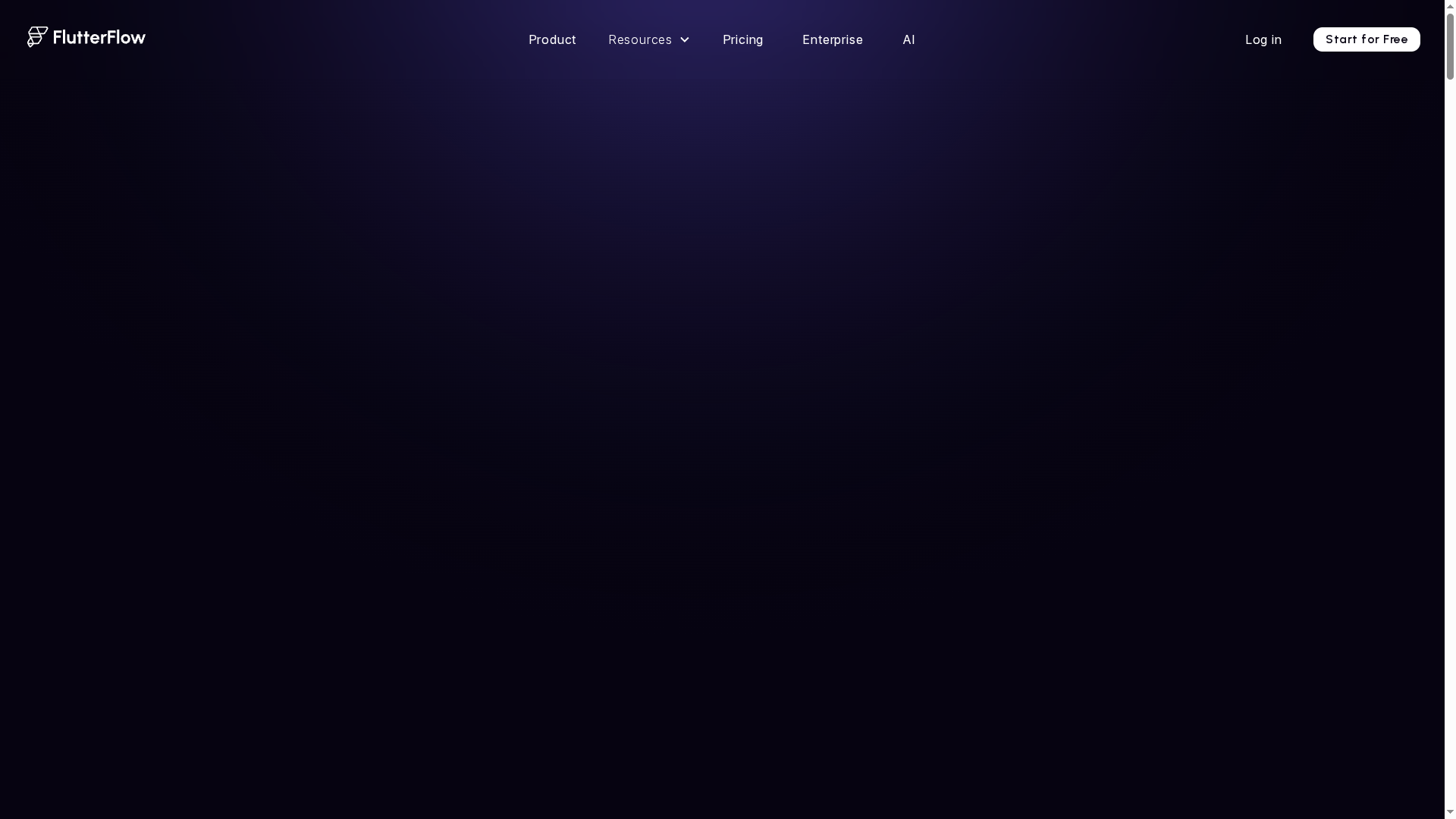
At a Glance
FlutterFlow is a visual app builder that helps you create, test and deploy mobile, web and desktop applications quickly, with minimal initial coding. It’s optimised for rapid MVP development and team collaboration, and it supports exporting production-ready Flutter code so you’re not locked in. Expect faster prototyping, but budget for paid plans if you need team or enterprise features.
Core Features
FlutterFlow combines a drag-and-drop visual development environment with a library of 200+ pre-designed UI elements and templates, visual logic and custom actions, and data connectors for Firebase, Supabase and external APIs. It offers one-click deployment to app stores and web hosting (including custom domains and SSL support) and the option to export code into Flutter for scalability and ongoing development.
Pros
- Rapid app prototyping and development: The visual builder and template library let teams assemble functional interfaces and workflows far faster than hand-coding every screen.
- No vendor lock-in with code export to Flutter: You can export production-ready Flutter code, which lets development continue outside the platform if your needs evolve.
- Rich template library for quick start: Over 200 UI elements and templates reduce design work and accelerate time-to-first-demo for stakeholders.
- Strong collaboration features for teams: Team-focused capabilities mean designers, product managers and developers can work together inside the same environment.
- Integrations with popular backend services: Native connections to Firebase, Supabase and external APIs simplify data-driven features and real-time functionality.
Cons
- Pricing may be a concern for extensive teams or enterprise users: While a free tier exists, advanced collaboration and enterprise-grade capabilities require paid plans that start at $29.25/month.
- Dependence on platform for visual development may limit some customization options for advanced users: Relying on visual tooling can restrict edge-case customisation unless you export and modify the Flutter code externally.
- Learning curve for users unfamiliar with visual app building tools: Non-designers and developers new to visual builders will face an initial learning period to master visual logic and custom actions.
Who It’s For
FlutterFlow is best suited to developers, startups and product teams who need fast, collaborative app development with minimal upfront coding. If you’re building prototypes, MVPs or production apps that can later scale via exported Flutter code, FlutterFlow matches that workflow well.
Unique Value Proposition
FlutterFlow’s unique strength is blending rapid visual development with an escape hatch: exportable Flutter code. That combination lets teams iterate quickly while preserving a path to full custom development and scalability when projects outgrow the visual canvas.
Real World Use Case
A startup can use FlutterFlow to build an MVP in a few weeks, wire up real-time APIs via Firebase or Supabase, test user flows and deploy to the App Store — all while keeping the option to export code for deeper engineering work as the product matures and funding arrives.
Pricing
Free plan available; paid plans start at $29.25/month for basic, with growth and business options.
Website: https://flutterflow.io
Zoho

At a Glance
Zoho is a cloud software suite built to transform how organisations work by unifying CRM, email, accounting, HR and support on a single platform. It emphasises privacy and includes an integrated AI assistant, Zia, to surface insights and automate routine tasks. For businesses seeking an all-in-one, customisable solution, Zoho often reduces tool sprawl and operational friction — though the breadth of features can be overwhelming at first.
Core Features
Zoho’s core capabilities centre on a comprehensive CRM platform for customer-facing teams, secure email, a powerful accounting system, HR process automation and a helpdesk for customer support and service management. These modules are designed to share data across the suite, enabling a single source of truth for customer records, financials and employee workflows, with AI-driven assistance for reporting and automation.
Pros
- All-in-one comprehensive suite: Zoho bundles CRM, email, accounting, HR and helpdesk tools so you can run most business functions from one unified platform.
- Highly customisable: The platform supports configuration for different business sizes and verticals, allowing workflows and fields to be tailored to your processes.
- Strong privacy stance: Zoho’s stated privacy policies and commitment to not selling customer data provide reassurance for organisations handling sensitive information.
- Integrated AI assistant: Zia provides insights and automation that help reduce manual reporting and speed up routine decision-making.
- Cost-effective alternative to traditional CRM: Zoho positions itself as a more economical solution compared with legacy CRM offerings, helping businesses lower software spend.
Cons
- Extensive suite can overwhelm: The sheer number of applications and features can create complexity for teams that just want a single focused tool.
- Meaningful learning curve: New users may require time and training to become productive across the breadth of modules and customisations.
- Pricing clarity is limited: Pricing specifics are not outlined in the provided overview, which makes budgeting and comparison harder without a direct website visit.
Who It’s For
Zoho is well suited to businesses of all sizes that want an integrated cloud software platform emphasising privacy, customisation and scalability. If you are trying to replace multiple point solutions, unify data across customer, finance and people operations, and are willing to invest in initial configuration and training, Zoho is a strong candidate.
Unique Value Proposition
Zoho’s unique value lies in delivering a broad, integrated ecosystem that keeps customer, financial and HR data connected while offering privacy-first policies and AI assistance. That combination helps organisations reduce vendor count and streamline workflows without exposing data to third-party selling.
Real World Use Case
A growing company could deploy Zoho to manage leads in CRM, run invoicing and accounting, onboard staff via HR automation, handle support through the helpdesk, and use Zia to automate routine reports — resulting in fewer integration projects, faster access to unified data and lower total operating costs.
Pricing
Pricing details are not explicitly provided in the supplied content; interested users should visit the website for detailed plans and quotes.
Website: https://zoho.com
Adalo

At a Glance
Adalo is a no-code mobile and web app builder designed to let you ship functional apps without writing a single line of code. It’s built around a visual drag-and-drop editor, flexible database options, and one-click publishing to web, iOS and Android. For entrepreneurs and small teams who need speed and control, Adalo dramatically lowers the barrier to launch. Expect rapid prototyping and strong brand customisation, but be realistic about advanced backend limits.
Core Features
Adalo centres on visual design and data-driven logic: drag-and-drop components let you assemble screens, while a built-in visual database supports relations and formulas for app logic. You can connect to external data sources such as Xano and Airtable, apply custom branding with fonts and colours, and publish a single build across web and mobile platforms. The platform’s combination of visual logic and multi-platform publishing accelerates development from idea to live product.
No coding. No fuss.
Pros
- No-code accessibility: Adalo removes technical barriers so non-developers can construct full-featured apps, reducing time-to-market and developer dependency.
- Strong customisation and branding: You can apply fonts, colours and logos throughout the app to preserve brand consistency and deliver a polished user experience.
- Multi-platform publishing: A single build can be published to the web, iOS and Android, which simplifies release management across channels.
- Rich community and marketplace: A community-driven marketplace supplies components and templates that speed up development and reduce repetitive work.
- External integrations: Built-in connectors like Zapier and direct links to external databases expand functionality without custom coding.
Cons
- Limited for highly custom backends: The no-code model constrains deeply custom backend needs, making Adalo a poor fit when bespoke server logic or complex integrations are required.
- Platform dependency affects uptime and performance: Your app’s reliability is linked to the platform’s stability, which can be a risk for mission-critical applications.
- Scaling costs for larger teams: Pricing grows with capability; higher tiers can become expensive for teams needing collaboration and enterprise features.
Who It’s For
Adalo is ideal for entrepreneurs, small businesses, startups and freelance builders who need to validate ideas, launch MVPs or create internal tools without hiring developers. If you prioritise speed, brand control and straightforward integrations, Adalo will serve you well. If you need deep backend customisation or enterprise-grade SLAs, consider hybrid approaches.
Unique Value Proposition
Adalo’s strength lies in combining an intuitive visual builder with flexible data connections and true multi-platform publishing. That mix delivers a direct path from concept to live app for non-technical teams, while preserving enough depth—through relations, formulas and external sources—to build real business workflows.
Real World Use Case
A small retail business used Adalo to build an e-commerce app allowing customers to browse inventory, place orders and pay, all without hiring a developer. The result: a functioning sales channel launched in weeks rather than months, with full brand control and reduced upfront costs.
Pricing
Starting at $36/month (billed annually), with a free initial plan offering limited features for experimentation and prototyping.
Website: https://adalo.com
Digital Solutions Tools Comparison
This table compares different digital solutions providers, focusing on features, pros, cons, and pricing to help you choose the best fit for your needs.
| Product | Key Features | Pros | Cons | Pricing |
|---|---|---|---|---|
| Cloudfusion | Web & mobile development, brand strategy, cloud infrastructure | Custom solutions, comprehensive services, client-focused | Pricing not specified | Not specified |
| Appy Pie | No-code app creation, AI-driven customization, compliance certifications | Multi-platform support, AI creation, strong compliance | High cost for premium features, external app store approvals | Starting at $16/month |
| Buildfire | No-code app builder, drag-and-drop, plugin marketplace | User-friendly, extensive plugins, supports PWAs | High pricing, complex plugin management | Starting at $165/month |
| OutSystems | AI-powered low-code platform, lifecycle governance, AI agent workbench | Speeds development, enterprise governance, scalable architecture | Learning curve, high cost | Quote-based pricing |
| FlutterFlow | Visual app builder, drag-and-drop, code export to Flutter | Rapid prototyping, no vendor lock-in, strong collaboration | Pricing concerns for teams, dependence on platform | Free plan, $29.25/month |
| Zoho | Integrated CRM, email, HR, accounting, AI assistant | All-in-one suite, highly customizable, privacy-focused | Extensive suite complexity, learning curve | Pricing details not provided |
| Adalo | No-code mobile/web app builder, drag-and-drop editor, multi-platform publishing | No-code accessibility, strong branding customization, external integrations | Limited for custom backends, platform dependency | Starting at $36/month |
Empower Your Business with Bespoke Mobile App Development Solutions
Choosing the right mobile app development tool can be overwhelming, especially when you want an app that truly reflects your brand and meets your customers’ unique needs. The article highlights common challenges like limited customisation, slow time-to-market, and integration struggles with existing systems. If you want to avoid compromises and break free from template limitations, it is essential to partner with a team that understands the value of tailored solutions.
At Cloudfusion, we specialise in delivering fully custom mobile and web apps designed to align perfectly with your business goals. Our expert team combines advanced technical development with strategic branding to create scalable, industry-specific applications that enhance customer engagement and operational performance. Explore our web design and development quotation to discover how we translate your vision into reality. Get ahead of competitors by tapping into a digital partner who provides end-to-end service from concept to hosting, supported by reliable cloud infrastructure.
Ready to elevate your mobile app strategy with a solution crafted just for you Explore our offer at Cloudfusion digital solutions and start your journey towards seamless digital transformation today. Don’t wait to unlock the full potential of custom development—contact us now at Cloudfusion and see the difference a focused, experienced partner makes.
Frequently Asked Questions
What are the key features to look for in mobile app development tools?
When choosing mobile app development tools, look for features such as drag-and-drop interfaces, multi-platform support, and strong customization options. Prioritize tools that can help you quickly prototype and deploy your app to both iOS and Android within a few weeks.
How can I determine which mobile app development tool is right for my team?
Evaluate your team’s technical skill level and project requirements to choose the right mobile app development tool. Consider using tools with no-code or low-code capabilities if you have non-technical members; this can reduce development time by up to 70%.
What is the average timeline for developing a mobile app using these tools?
The average timeline for developing a mobile app can vary greatly, typically ranging from a few weeks to a few months depending on complexity. Aim for a fast-track development cycle by utilizing tools that support rapid prototyping and have built-in templates.
How do pricing models for mobile app development tools typically work?
Most mobile app development tools offer subscription-based pricing models that may vary based on features, user access, and storage options. Start by calculating your budget and comparing costs; for example, expect to pay from $30 to $500 per month based on your needs.
What are the main differences between no-code and low-code development tools?
No-code tools require no programming knowledge, allowing anyone to create apps through visual interfaces, while low-code tools offer more customization for developers with some coding experience. Decide based on your project requirements; for simple applications, a no-code approach may suffice, whereas complex apps may need low-code capabilities.
Can mobile app development tools support backend integration?
Yes, many mobile app development tools provide options for backend integration to connect with databases and APIs. Ensure the platform you choose offers seamless integration features, which can reduce setup time by about 30% and enhance app functionality.








