Over 90 percent of users abandon a digital product after a poor first experience. Clarity in UX and UI design has never been more critical for businesses hoping to stand out. When the structure behind the screen feels confusing, even the most beautiful interface cannot save a project. This article breaks down the essentials of UX and UI design, equipping you to create digital products that are both visually striking and smooth to use.
Table of Contents
- Defining UX and UI Design Basics
- Core Functions and Principles of UX Design
- Essential Elements of UI Design
- Key Differences Between UX and UI
- Impact of UX vs UI on Digital Projects
Key Takeaways
| Point | Details |
|---|---|
| UX vs UI Design | UX focuses on the overall user experience, while UI emphasizes visual elements and interactivity. Both are essential for creating effective digital products. |
| Core Principles of UX | Effective UX design prioritizes user needs, simplifies processes, and ensures accessibility, relying on extensive user research and journey mapping. |
| Essential Elements of UI | Successful UI design includes consistent visual hierarchy, intuitive navigation, and responsive layouts, which enhance the overall user experience. |
| Impact on Digital Projects | A well-executed UX and UI can significantly improve user engagement, boost business performance, and provide competitive differentiation in digital markets. |
Defining UX and UI Design Basics
User Experience (UX) and User Interface (UI) design represent two interconnected but distinctly different disciplines that together shape how users interact with digital products. UX design focuses on the overall experience a user has with a product, while UI design concentrates on the visual and interactive elements that users engage with directly.
At its core, UX design is about understanding user needs, behaviours, and creating intuitive pathways that solve real problems. Designers in this field conduct extensive research, create user personas, develop wireframes, and map out user journeys to ensure a seamless and satisfying experience. According to GeeksForGeeks, emerging technologies like 3D graphics are now being integrated to enhance user engagement and create more immersive digital experiences.
In contrast, UI design is more tactically focused on the aesthetic and interactive elements users see and touch. This includes selecting colour palettes, designing buttons, creating icons, and ensuring visual consistency across digital platforms. UI designers transform the strategic UX blueprints into visually appealing and functional interfaces that guide users effortlessly through digital products.
A helpful way to think about UX and UI is through an architectural analogy: UX designers are like architects planning the entire building’s layout and functionality, while UI designers are the interior designers who select the colours, furniture, and decorative elements that make the space both beautiful and practical. Together, they create digital products that are not just functional, but delightful to use.
Key differences between UX and UI design include:
- UX is about the overall feel of the experience
- UI focuses on the specific look and interactivity
- UX involves user research and journey mapping
- UI concentrates on visual design and interactive elements
For a deeper understanding of these design principles, check out our comprehensive guide on UX and UI design.
Core Functions and Principles of UX Design
User Experience (UX) design is a strategic discipline focused on creating meaningful and relevant experiences for users by understanding their needs, behaviours, and expectations. At its core, UX design is about solving real-world problems through thoughtful, user-centred digital solutions.
According to research from SIPA, the fundamental principles of UX design involve meeting user needs, following users’ mental models, and maintaining consistency across digital interfaces. This means designing products that intuitively align with how users naturally think and interact with technology.

Key principles of effective UX design include:
- Prioritizing user needs over aesthetic preferences
- Creating consistent and predictable interface interactions
- Simplifying complex processes
- Providing clear and immediate feedback
- Ensuring accessibility for all users
Research from IJFANS emphasizes the critical importance of user-centred design, highlighting that successful UX goes beyond visual appeal. It requires deep understanding of user behaviours, comprehensive testing, and continuous iteration to create truly exceptional digital experiences.
Practical UX design demands a holistic approach that balances technical functionality with human-centric design. This means constantly asking questions like: How can we make this interaction smoother? What potential user frustrations can we eliminate? How can we guide users more intuitively?
For an in-depth exploration of user-centred design strategies, explore our comprehensive guide on UX design principles.
Essential Elements of UI Design
User Interface (UI) design is the visual language that transforms functional digital products into engaging, intuitive experiences. It’s the critical bridge between users and technology, where aesthetic meets functionality through carefully crafted visual elements and interactive design.
According to research from GeeksForGeeks, successful UI design relies on strategic patterns that enhance user familiarity and reduce learning curves. These design patterns are particularly crucial in mobile applications, where limited screen space demands precise, thoughtful interaction design.
Key elements of exceptional UI design include:
- Consistent visual hierarchy
- Intuitive navigation structures
- Clear and legible typography
- Harmonious colour palettes
- Responsive and adaptive layouts
- Meaningful iconography
- Seamless interactive feedback
The fundamental principles of UI design go beyond mere aesthetics. As explored by Spoken English Course, effective interfaces prioritize user-centric design, emphasizing simplicity, clarity, and intuitive interactions that feel natural and effortless.
Successful UI designers think like translators, converting complex functionality into visual languages that users can understand instantly. They create digital experiences that feel smooth, predictable, and delightful, guiding users through interfaces with minimal cognitive effort.
To dive deeper into crafting exceptional user interfaces, check out our comprehensive guide on UI design principles.
Key Differences Between UX and UI
UX and UI design are often misunderstood as interchangeable disciplines, but they represent distinct yet complementary approaches to creating digital experiences. While both fields are critical in developing user-friendly products, they focus on fundamentally different aspects of the design process.
According to GeeksForGeeks, emerging design technologies like 3D graphics demonstrate how UX and UI collaborate to create immersive experiences. UX designers might conceptualize how 3D elements enhance spatial awareness, while UI designers determine exactly how these elements will be visually represented and interacted with.
Key differences between UX and UI design include:
- Scope of Work
- UX: Focuses on overall user experience and problem-solving
- UI: Concentrates on visual design and interactive elements
- Primary Objectives
- UX: Ensures product functionality and user satisfaction
- UI: Creates aesthetically pleasing and intuitive interfaces
- Research and Methodology
- UX: Involves user research, journey mapping, and testing
- UI: Involves visual design, branding, and interaction design
Think of UX and UI as two sides of the same coin. UX designers are like architects creating the blueprint and overall structure, while UI designers are the interior designers who make that structure beautiful, comfortable, and functional. UX asks, “Does this solve the user’s problem?” while UI asks, “How can we make solving this problem a delightful experience?”
The relationship between UX and UI is symbiotic. A brilliant UX concept falls flat without thoughtful UI execution, just as a visually stunning interface becomes frustrating if it doesn’t solve the user’s underlying needs. Successful digital products require both disciplines working in perfect harmony.
Want to explore how these design principles come together? Dive into our comprehensive guide on UX and UI design.
Impact of UX vs UI on Digital Projects
Digital projects live or die by their user experience, with UX and UI playing pivotal roles in determining a product’s success, market adoption, and long-term viability. The intricate dance between user experience design and user interface design can transform an ordinary digital solution into an extraordinary, user-driven platform.
According to GeeksForGeeks, iterative design is crucial in creating reliable and functional digital products. This approach involves continuous testing and refinement based on user feedback, ensuring that both UX and UI elements evolve to meet changing user expectations and technological landscapes.
Key impacts of UX and UI on digital projects include:
- User Engagement
- UX ensures meaningful interactions
- UI creates visually compelling experiences
- Business Performance
- Improved user satisfaction
- Increased conversion rates
- Reduced customer support costs
- Competitive Differentiation
- Unique interaction design
- Memorable brand experiences
Research from GeeksForGeeks highlights how strategic design patterns in mobile applications can dramatically reduce learning curves and boost user efficiency. These patterns demonstrate that thoughtful UX and UI design are not just aesthetic choices, but critical business strategies.
Effective digital projects require UX and UI to work in perfect synchronization.
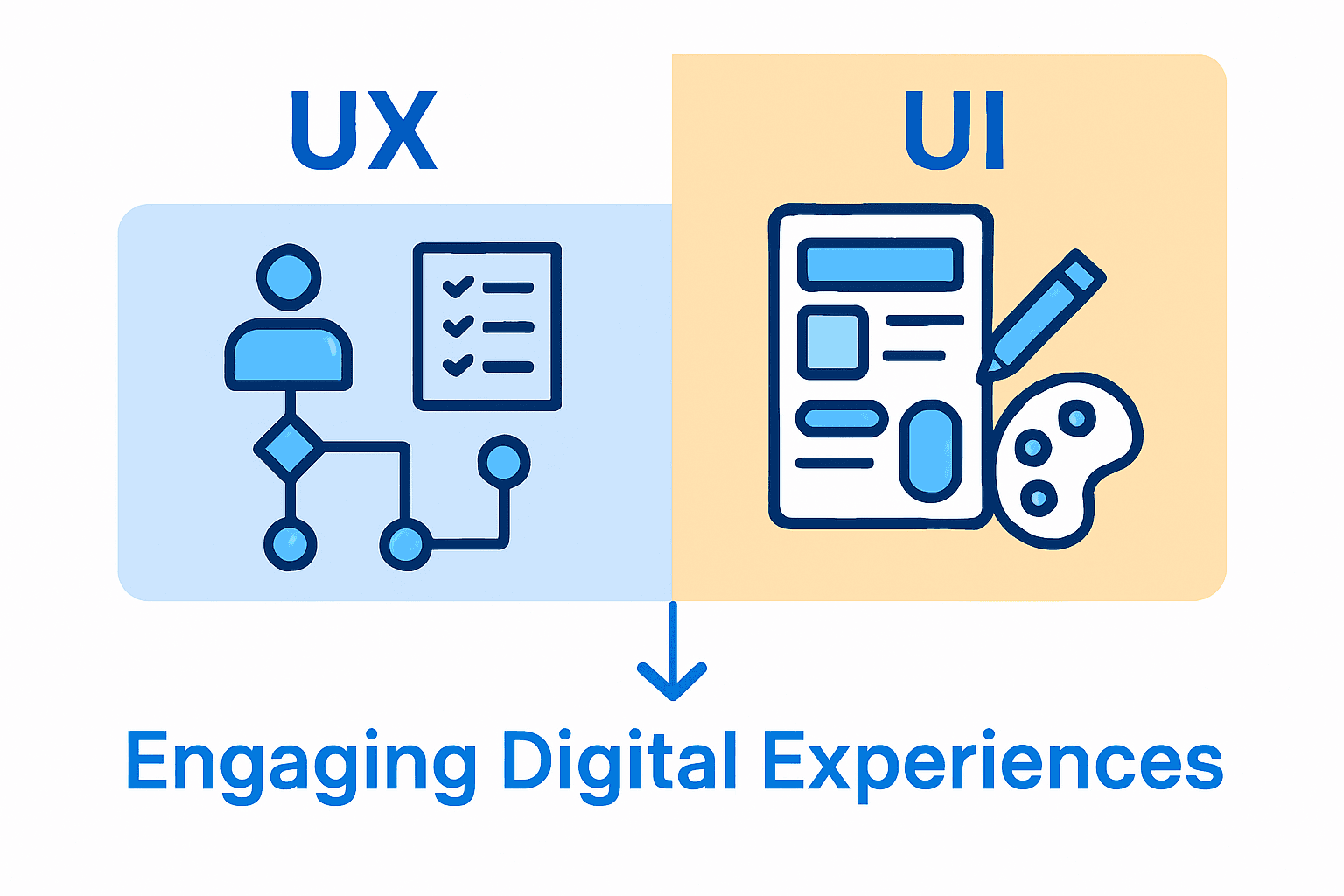 UX provides the strategic blueprint, understanding user needs and pain points, while UI translates those insights into tangible, engaging interfaces that users can intuitively navigate and enjoy.
UX provides the strategic blueprint, understanding user needs and pain points, while UI translates those insights into tangible, engaging interfaces that users can intuitively navigate and enjoy.
Want to understand how strategic design can transform your digital projects? Explore our comprehensive guide on managing digital projects.
Elevate Your Digital Presence with Expert UX and UI Design
Understanding the key differences between UX and UI design is vital for creating digital products that truly connect with users. If you find yourself struggling to balance the seamless functionality of UX with the engaging visuals of UI, you are not alone. Many businesses face the challenge of delivering intuitive experiences that are both efficient and visually appealing while addressing real user needs. This article highlights the importance of user-centred design, effective interface interactions, and strategic visual elements to boost satisfaction and engagement.
At Cloudfusion, we specialise in transforming these essential design concepts into tailored digital solutions that fit your unique industry needs. Whether you want to revamp your website with optimal UX or craft a UI that captivates your users, our team focuses on custom, scalable, and innovative web and mobile applications. Don’t let your digital projects fall short because of poor user experience or design inconsistencies. Now is the time to ensure your product stands out with a seamless and delightful user journey.
Ready to create digital experiences that combine powerful UX insights with striking UI design? Discover how our Web Design and Development solutions can help you build platforms that attract, engage, and convert. Visit Cloudfusion today and take the first step towards delivering exceptional user experiences that transform your business.
Frequently Asked Questions
What is the difference between UX and UI design?
UX design focuses on the overall experience a user has with a product, while UI design focuses on the visual and interactive elements that users engage with directly.
Why is UX design important for digital products?
UX design is crucial because it ensures products meet user needs and expectations, leading to higher user satisfaction and engagement.
How do UX and UI work together in digital projects?
UX and UI work together by UX providing the strategic blueprint based on user needs, while UI translates those insights into visually appealing and functional interfaces.
What are some core principles of effective UX design?
Core principles of effective UX design include prioritizing user needs, maintaining consistency, simplifying complex processes, and ensuring accessibility for all users.








