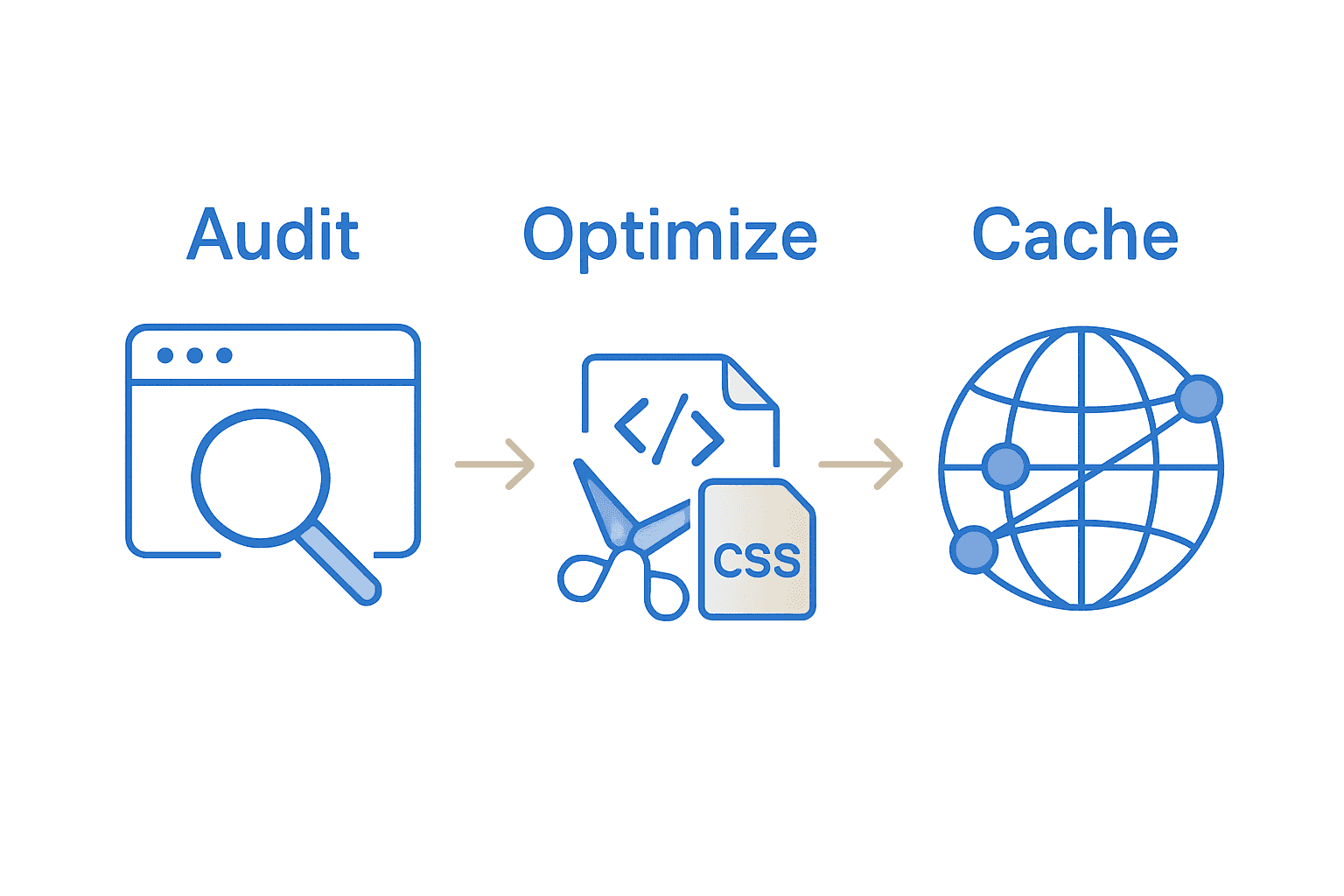Slow websites drive away nearly half of all visitors after just a few seconds of waiting. In a world where every second counts, your site’s speed and reliability are more than technical details, they shape the entire user experience and can make or break your online goals. By understanding proven steps for website optimization, you will discover practical ways to boost performance and keep users engaged from the very first click.
Table of Contents
- Step 1: Audit Current Website Performance
- Step 2: Streamline Website Code and Assets
- Step 3: Implement Advanced Caching Techniques
- Step 4: Optimize Server and Cloud Infrastructure
- Step 5: Test and Measure Performance Improvements
Quick Summary
| Key Point | Explanation |
|---|---|
| 1. Audit website performance regularly | Conduct audits with tools like Google Lighthouse to identify issues impeding user experience and site effectiveness. |
| 2. Streamline code and assets | Remove unused JavaScript, minify files, and implement lazy loading to improve load times and performance. |
| 3. Implement advanced caching methods | Use browser caching and CDNs to decrease load times and enhance user experience across various devices. |
| 4. Optimize server and cloud infrastructure | Apply auto-scaling and load balancing strategies to ensure robust performance during traffic spikes. |
| 5. Test and measure performance improvements | Utilize tools like Google Lighthouse and A/B testing to verify the impact of optimizations on user interaction and site speed. |
Step 1: Audit Current Website Performance
Auditing your website’s performance is the critical first step in optimising digital experiences for your users. According to research by ijcseonline, regular performance evaluations help identify potential bottlenecks that could significantly impact user experience and website effectiveness.
To conduct a comprehensive website performance audit, you will need to leverage powerful diagnostic tools like Google Lighthouse and web performance analysers. Start by running a detailed performance scan that examines key metrics such as page load speed, mobile responsiveness, accessibility standards, and overall site health. These diagnostics will provide precise insights into your website’s current performance levels and highlight specific areas requiring improvement.
Key performance metrics to evaluate include:
- Page load time
- First contentful paint
- Time to interactive
- Total blocking time
- Cumulative layout shift
Once you have gathered these performance measurements, you will be well positioned to develop a targeted strategy for enhancing your website’s speed and user experience. The next step involves meticulously reviewing and addressing each identified performance limitation. 7 Key Reasons Website Speed Matters for Modern Businesses provides additional context on why these optimisations are crucial for your digital success.
Step 2: Streamline Website Code and Assets
Streamlining your website code and assets is a crucial step in optimising overall website performance and user experience. According to research from arxiv, removing unused JavaScript code can improve median page load times by up to 5%, demonstrating the significant impact of efficient code management.
To effectively streamline your website assets, begin by conducting a comprehensive code review and implementing strategic optimization techniques. Research from gsjournals suggests implementing approaches like lazy loading and code splitting to enhance front-end web performance. Focus on these key strategies:
- Eliminate unused or redundant code snippets
- Minify CSS, JavaScript, and HTML files
- Implement code splitting for large applications
- Use lazy loading for images and non-critical resources
- Compress and optimize asset file sizes
Practical optimization requires a systematic approach. Start by using performance analysis tools to identify unnecessary code and large asset files that slow down your website. 7 Essential Website Speed Optimization Tips for Businesses can provide additional insights into refining your website’s performance strategy. By meticulously managing your code and assets, you will create a leaner, faster, and more efficient website that delivers exceptional user experiences.
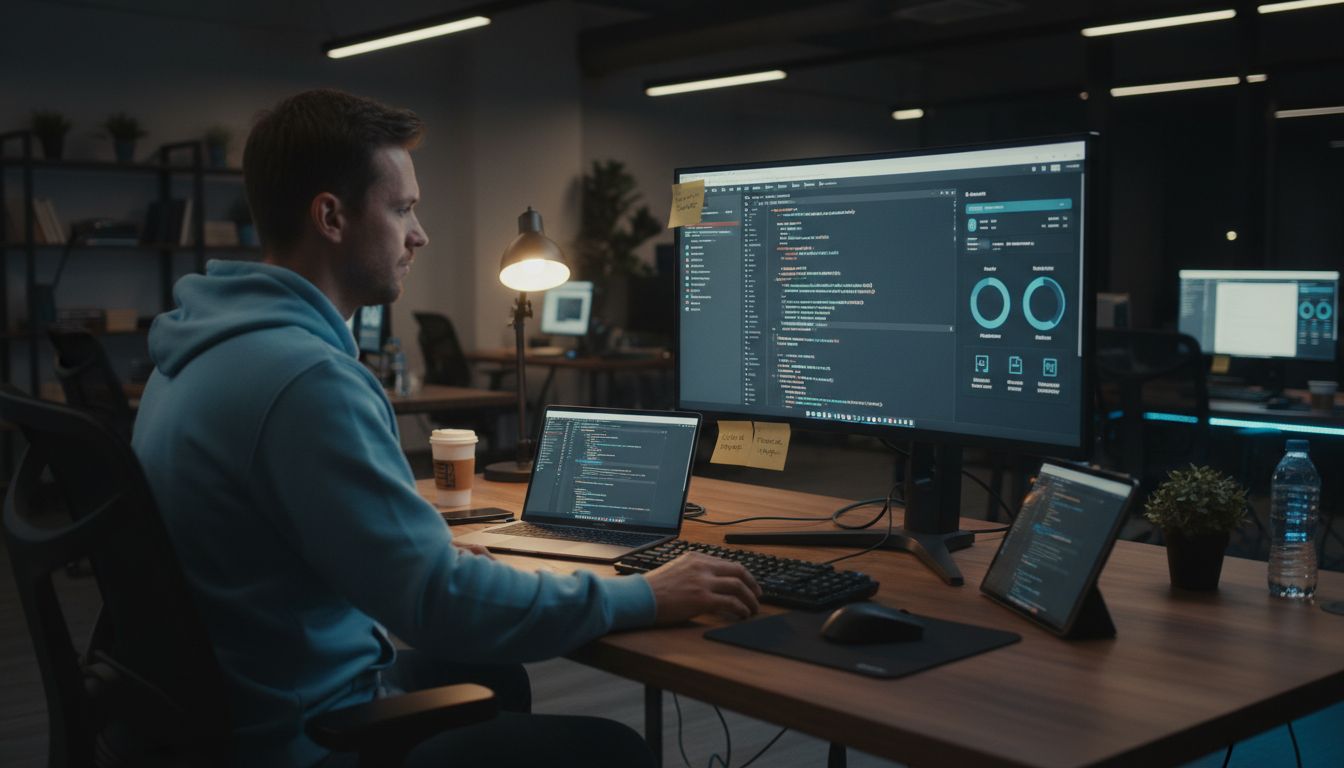
Step 3: Implement Advanced Caching Techniques
Advanced caching techniques are essential for dramatically improving website performance and reducing load times. According to research from gsjournals, implementing strategic caching mechanisms like Content Delivery Networks (CDNs) and browser caching can significantly reduce latency and enhance overall website responsiveness.
To implement effective caching strategies, you will need to focus on multiple layers of cache optimization. Begin by configuring browser caching to store static assets like images, CSS, and JavaScript files locally on user devices. This approach prevents unnecessary repeated downloads and reduces server load. Additionally, leverage CDN services to distribute your website content across multiple global servers, ensuring faster content delivery to users regardless of their geographic location.
Key caching implementation steps include:
- Configure browser cache headers
- Implement server-side caching mechanisms
- Utilize CDN for static asset distribution
- Set appropriate cache expiration times
- Monitor and regularly update caching configurations
Content Delivery Network (CDN) South Africa offers detailed insights into optimising your content delivery strategy. By carefully implementing these advanced caching techniques, you can create a faster more responsive website that provides exceptional user experiences while reducing bandwidth consumption and server load.
Step 4: Optimize Server and Cloud Infrastructure
Optimizing your server and cloud infrastructure is a critical step in ensuring robust website performance and scalability. According to research from creative-tim, effective server optimization involves strategic load balancing and intelligent resource allocation to handle web traffic efficiently and enhance overall user experience.
To implement comprehensive server and cloud infrastructure optimization, focus on several key strategies. Begin by evaluating your current cloud architecture and identifying potential bottlenecks in resource distribution. Implement auto-scaling mechanisms that dynamically adjust computational resources based on real-time traffic demands. This approach ensures your website remains responsive during traffic spikes while maintaining cost efficiency by scaling down during periods of low activity.
Critical optimization strategies include:
- Configure intelligent load balancing
- Implement auto-scaling cloud resources
- Select appropriate server hardware configurations
- Utilize containerization technologies
- Regularly monitor server performance metrics
Understanding Cloud Solutions for Businesses provides deeper insights into strategic cloud infrastructure management. By meticulously optimizing your server and cloud infrastructure, you create a resilient digital ecosystem capable of delivering exceptional performance and adapting seamlessly to your evolving business needs.
Step 5: Test and Measure Performance Improvements
Testing and measuring website performance improvements is crucial for validating the effectiveness of your optimization strategies. According to research from ijcseonline, utilizing tools like Google Lighthouse provides comprehensive insights into performance metrics that guide targeted optimization efforts.
To conduct a thorough performance assessment, implement a systematic testing approach that combines quantitative measurements and user experience evaluations. Begin by running comprehensive performance tests using multiple diagnostic tools to capture a holistic view of your website’s performance. As recommended by creative-tim, incorporate A/B testing methodologies to understand the precise impact of specific optimization changes on user interaction and site responsiveness.
Key performance testing strategies include:
- Utilize Google Lighthouse for detailed performance metrics
- Conduct regular speed and responsiveness tests
- Compare performance across different devices and network conditions
- Implement A/B testing for optimization validations
- Track user experience metrics alongside technical performance
How to Use Google Analytics 4 Data to Improve Your Website offers additional insights into interpreting performance data. By systematically testing and measuring your website improvements, you create a continuous optimization cycle that ensures your digital platform remains fast, efficient, and user friendly.
Boost Your Website Performance with Expert Solutions
Struggling with slow page loads and complicated code can cost you valuable visitors and revenue. This article highlights the importance of auditing your website’s performance, streamlining code and assets, and applying advanced caching and server optimizations. These pain points are common for businesses aiming to enhance user experience and stay competitive online.
Don’t let technical hurdles hold back your digital growth. Take control today by partnering with seasoned professionals who understand how to transform these challenges into fast, scalable, and reliable web solutions. Discover how our team can tailor a web design and development solution that improves Page Load Time, First Contentful Paint, and overall speed through cutting-edge strategies.
Ready to turn insights into action and give your users a seamless online experience It all starts with a customised quote from Cloudfusion South Africa Explore our Web Design and Development services now and see how smart optimisation can accelerate your business success. Don’t wait because every second counts when it comes to website speed.
Frequently Asked Questions
What are the key metrics to evaluate during a website performance audit?
To evaluate your website’s performance, measure key metrics like page load time, first contentful paint, and time to interactive. Collect and review these metrics to identify specific areas for improvement in performance and user experience.
How can I streamline my website code to improve performance?
You can improve performance by eliminating unused code, minifying your CSS, JavaScript, and HTML files, and implementing lazy loading for images. Start by conducting a code review to find and eliminate inefficient code within the next few weeks.
What advanced caching techniques should I use for my website?
Implement browser caching to store static assets on user devices and use a Content Delivery Network (CDN) to distribute your content globally. Begin configuring browser cache headers and setting appropriate expiration times for cached content immediately to enhance loading speed.
How do I optimize my server and cloud infrastructure for better performance?
Focus on strategies like intelligent load balancing and auto-scaling resources based on traffic demands to optimize your server and cloud infrastructure. Assess your current setup and make necessary adjustments within the next month to enhance responsiveness during peak traffic times.
What steps should I take to test and measure performance improvements?
Run comprehensive performance tests using multiple tools to measure the effectiveness of your optimization efforts. Create a routine for testing performance every few weeks to ensure continuous improvement of your website’s speed and user experience.
How quickly can I expect to see results from website performance optimizations?
Depending on the changes implemented, you can generally see noticeable improvements in website performance within 30–60 days. Regularly monitor your performance metrics to track progress and adjust strategies as needed.