Nearly 70 percent of users abandon an app if it performs poorly within the first few seconds. Every second matters when it comes to keeping users engaged and satisfied with your app. By understanding how current performance metrics affect real people, you can pinpoint exactly where your app needs help and set the stage for meaningful improvements that drive better reviews and longer user sessions.
Quick Summary
| Key Point | Explanation |
|---|---|
| 1. Gather Key Performance Metrics | Track metrics like app start time and crash rates to establish a performance baseline. |
| 2. Identify Prioritized Bottlenecks | Focus on major performance issues affecting user experience for effective optimization. |
| 3. Optimize Code and Resources | Reduce resource use by refining code and improving data handling to enhance performance. |
| 4. Implement Scalable Infrastructure | Use cloud services and robust monitoring for adaptable performance under user demand fluctuations. |
| 5. Conduct Comprehensive Performance Testing | Regularly test app performance and user interaction under varied conditions to ensure ongoing improvements. |
Table of Contents
- Step 1: Analyze Current App Performance Metrics
- Step 2: Identify and Prioritize Performance Bottlenecks
- Step 3: Optimize Code, Integrations, and Resources
- Step 4: Implement Scalable Infrastructure Solutions
- Step 5: Test, Monitor, and Validate Improvements
Step 1: Analyze Current App Performance Metrics
Before you can improve your app’s performance, you need a clear understanding of its current metrics. This step helps you establish a baseline for measuring future improvements and identifying specific areas needing optimization.
Start by gathering comprehensive performance data using robust monitoring tools. According to research from the World Journal of Advanced Engineering Technology and Sciences, the key metrics you’ll want to track include CPU and GPU usage, memory consumption, user interface responsiveness, and loading times. These technical indicators directly impact user satisfaction and engagement.
Recommended metrics to track:
Here’s a summary of key performance metrics and their user impact:
| Metric | User Experience Impact | Monitoring Priority |
|---|---|---|
| App start time | First impression speed | High |
| Page load speed | Navigation smoothness | High |
| Scroll performance | UI fluidity | Medium |
| Crash rates | Stability & trust | High |
| Memory allocation | Smooth multitasking | Medium |
| Battery consumption | Device usability | Medium |
| Network request latency | Content delay | High |
- App start time
- Page load speed
- Scroll performance
- Crash rates
- Memory allocation
- Battery consumption
- Network request latency
While collecting these metrics, segment your data across different devices and user environments. This approach allows you understand performance variations and identify potential bottlenecks. Read our guide on website performance monitoring for additional insights into comprehensive performance tracking.
Warning: Avoid overwhelming yourself with too many metrics. Focus on those most critical to your specific app and user experience. Quality of analysis matters more than quantity of data points.
In the next step, you’ll learn how to interpret these metrics and prioritize performance improvements that will have the most significant impact on your users.
Step 2: Identify and Prioritize Performance Bottlenecks
Now that you have gathered your app’s performance metrics, it is time to pinpoint and rank the most significant performance challenges impacting your user experience. Understanding where your app struggles most will help you focus your optimization efforts strategically.
According to professional research, common performance bottlenecks typically emerge in several critical areas. As discussed in a commercial blog about mobile app performance, these bottlenecks generally fall into specific categories:
- Network related issues
- User interface rendering inefficiencies
- Memory management problems
- Database and storage operation delays
- CPU intensive processing tasks
To effectively prioritize these bottlenecks, create a systematic evaluation process. Start by mapping each identified performance issue against two key criteria: user impact and technical complexity. Issues that create substantial user frustration and are relatively straightforward to resolve should receive immediate attention.
Learn more about tracking your app’s performance metrics to help refine your bottleneck identification strategy.
Warning: Do not attempt to solve every performance issue simultaneously. Select 2-3 high-priority bottlenecks that will deliver the most significant improvements to overall user experience.
In the next step, you will develop targeted strategies to address these prioritized performance challenges and enhance your app’s responsiveness.
Step 3: Optimize Code, Integrations, and Resources
With your performance bottlenecks identified, you are now ready to roll up your sleeves and start serious app optimization. Research demonstrates that strategic technical enhancements can dramatically improve user engagement and overall app performance.
Start by focusing on reducing your app’s resource footprint. This means writing lean code that minimizes memory consumption and processing demands. Carefully review your existing codebase for unnecessary functions, redundant libraries, and inefficient algorithms that might be weighing down your app’s performance.
Key optimization strategies include:
- Implementing efficient data structures
- Reducing unnecessary network calls
- Caching critical data locally
- Optimizing image and media assets
- Using lightweight integration libraries
Careful integration management is crucial. Learn more about enterprise app integration strategies to ensure smooth connections between different components without performance overhead.
Focus on render performance by streamlining your user interface code.
 Break complex UI elements into smaller reusable components and leverage lazy loading techniques to improve initial app load times.
Break complex UI elements into smaller reusable components and leverage lazy loading techniques to improve initial app load times.
Warning: Optimization is an ongoing process. Regularly audit your code and be prepared to refactor as your app evolves and new performance challenges emerge.
In the next step, you will implement performance testing to validate the effectiveness of your optimization efforts and ensure a smooth user experience.
Step 4: Implement Scalable Infrastructure Solutions
Your app’s performance isn’t just about code it is about creating a robust infrastructure that can handle growing user demands and unexpected traffic surges. Implementing scalable infrastructure solutions ensures your app remains responsive and reliable under varying conditions.
According to a 2024 tech industry source, the key to maintaining scalable performance lies in comprehensive monitoring and strategic testing. This means going beyond basic performance checks and implementing more advanced strategies.
Start by setting up robust monitoring systems that track critical metrics:
- Response time
- Server throughput
- User load capacity
- Resource utilization
- Network performance
Explore our guide to understanding scalable software solutions to help you design a more resilient application infrastructure.
Consider leveraging cloud based services that provide automatic scaling capabilities. These platforms can dynamically adjust resources based on real time demand reducing your manual management overhead.
Warning: Do not rely solely on automated scaling. Regularly perform load testing and stress testing to understand your application’s true performance limits and potential bottlenecks.
In the next step, you will learn how to conduct comprehensive performance testing to validate your infrastructure’s scalability and responsiveness.
Step 5: Test, Monitor, and Validate Improvements
You have optimized your app’s code and infrastructure. Now comes the critical phase of confirming that your hard work has truly enhanced performance. This step involves rigorous testing and continuous monitoring to ensure your improvements deliver tangible results.
Implement a comprehensive testing strategy that goes beyond basic functionality checks. Create realistic test scenarios that simulate actual user interactions and varying load conditions. This means testing your app under different network speeds, device types, and concurrent user loads.
Key testing approaches include:
- Automated performance testing
- User experience simulation
- Load and stress testing
- Cross device compatibility checks
- Real world performance validation
Learn more about understanding website performance monitoring to refine your testing methodology.
Set up continuous monitoring tools that provide real time insights into your app’s performance. Track key metrics like response times, error rates, and resource consumption. Use these metrics to identify any new bottlenecks or performance regressions that might emerge.
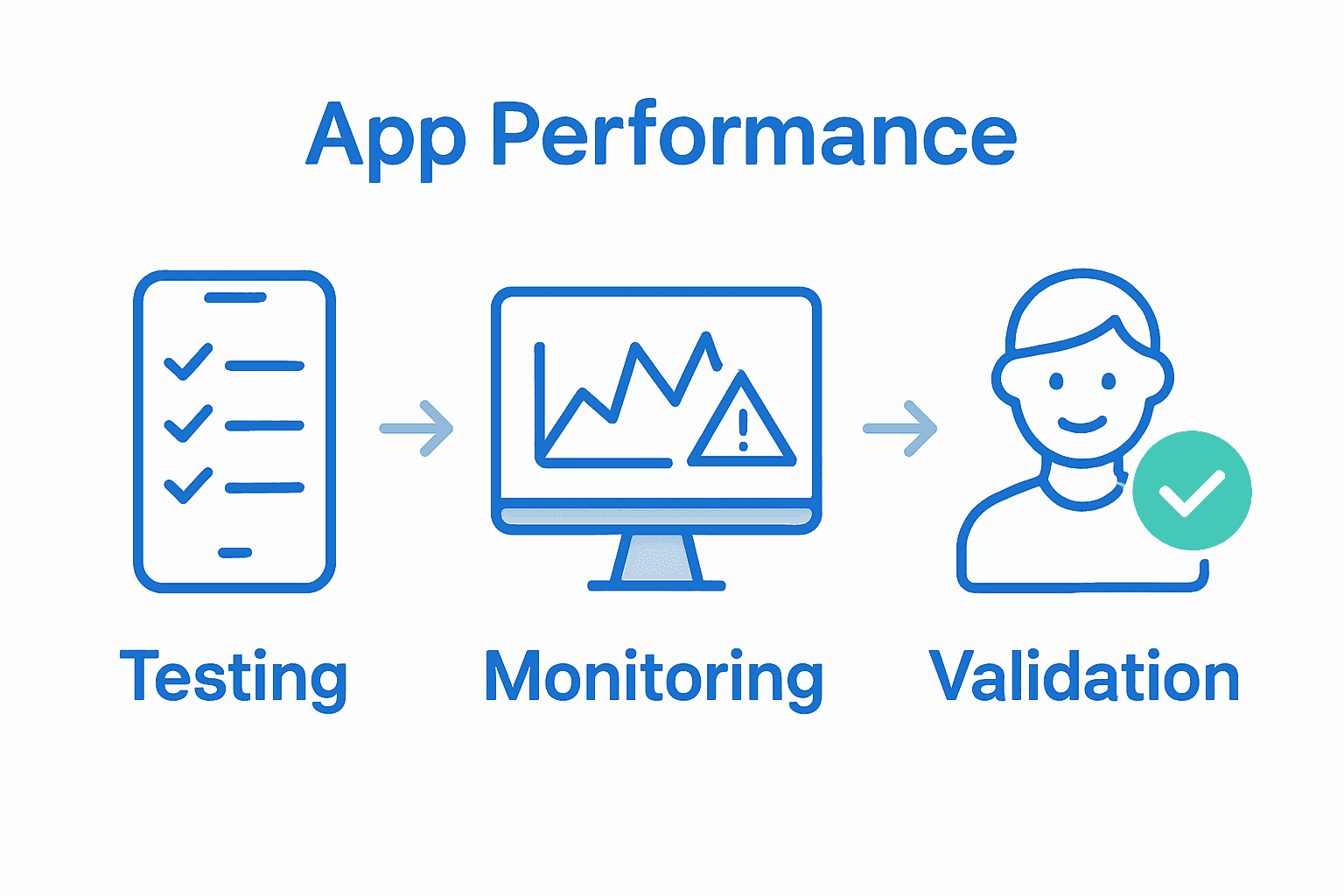
Warning: Performance optimization is not a one time task. Commit to regular performance reviews and be prepared to iterate on your solutions as your app and user base evolve.
In the final step, you will develop an ongoing performance improvement strategy to maintain your app’s responsiveness and user satisfaction.
Unlock Seamless App Performance with Expert Solutions
Is your business feeling the pressure of sluggish app response times, frequent crashes, or user complaints about slow loading and high battery use? The strategies from our guide on improving app performance highlight just how critical it is to monitor key metrics, identify bottlenecks, and keep your solutions agile as your user base grows. If you are aiming for a sophisticated user experience but keep running into performance setbacks, it might be time to seek help that blends technical skill with business insight.
Now is the perfect moment to take the next step. Let our seasoned team at Cloudfusion analyse your specific pain points and craft a scalable, industry-focused solution tailored to your needs. We specialise in custom app development, infrastructure optimisation, and ongoing support for business leaders who demand results. Request your personalised web and app assessment to experience smoother functionality and measurable improvements, or discover how we champion scalable software solutions for forward-thinking businesses. Do not let frustrating app challenges stall your growth. Partner with us and deliver digital excellence today.
Frequently Asked Questions
How can I analyze my app’s current performance metrics?
Begin by using robust monitoring tools to gather comprehensive data on key metrics like app start time, page load speed, and crash rates. Set a baseline by tracking these metrics over a specific period, like 30 days, to identify areas needing improvement.
What are the most common performance bottlenecks in apps?
Common performance bottlenecks include network issues, inefficient user interface rendering, and memory management problems. Identify these by evaluating user impact and technical complexity, which helps you prioritize which issues to tackle first.
How do I optimize my app’s code for better performance?
To optimize your app’s code, focus on writing lean code, reducing unnecessary network calls, and using efficient data structures. Regularly review your code for redundancies and aim to cut resource usage by approximately 20% where possible.
What infrastructure solutions should I implement for scalability?
Consider implementing cloud-based services that offer automatic scaling capabilities, allowing your app to handle varying user demands. Ensure that your infrastructure can dynamically adjust resources in real-time as user load fluctuates.
How can I effectively test my app’s performance improvements?
Execute a comprehensive testing strategy that includes automated performance testing and real-world user simulations. Continuously monitor key metrics post-optimization to validate enhancements and be prepared to iterate on your solutions.
Why is ongoing performance monitoring important for my app?
Ongoing performance monitoring is crucial to ensure that your app remains responsive and user-friendly over time. Commit to regular reviews and audits, aiming to spot new bottlenecks within 30 days after any significant code change or update.








