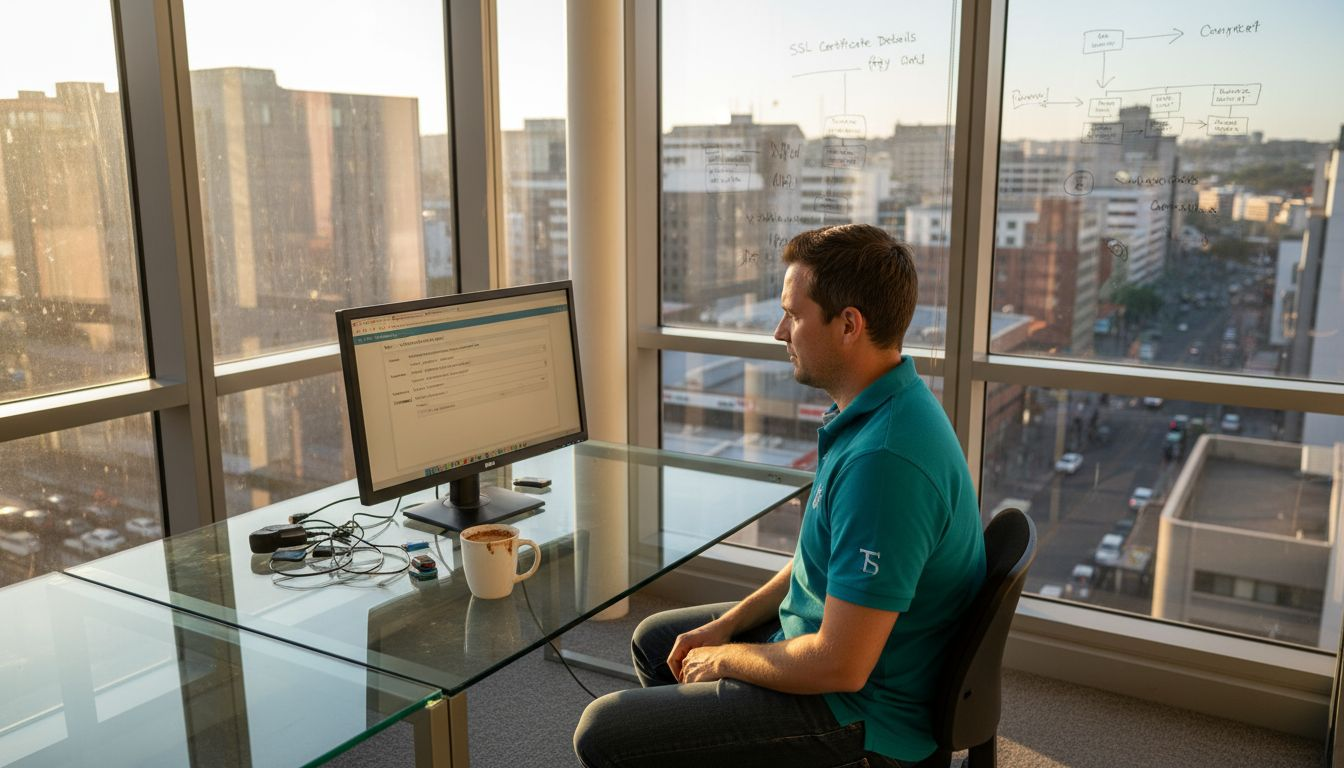Web design today is more than just colours and logos. Businesses are seeing that sites with a top-tier user experience can enjoy up to double the conversion rates compared to poorly designed ones. You might think the secret is picking the fanciest graphics or the latest trends. Actually, the real difference starts with understanding the deep divide between responsive and adaptive design.
Table of Contents
- Defining Responsive Design And Adaptive Design
- The Importance Of User Experience In Digital Design
- How Responsive Design Works: Key Features And Principles
- How Adaptive Design Works: Core Elements And Strategies
- Choosing The Right Approach: Responsive Vs Adaptive Design
Quick Summary
| Takeaway | Explanation |
|---|---|
| Understand design differences | Responsive and adaptive design each cater to different needs and are not interchangeable. Choose based on project goals. |
| Prioritise user experience | A well-crafted UX enhances engagement and satisfaction. Focus on usability and intuitiveness in design. |
| Evaluate performance needs | Consider loading times and performance when choosing a design method, as adaptive can be faster for specific devices. |
| Plan for device diversity | Analyze the variety of devices your audience uses to determine which design strategy is more effective. |
| Balancing cost and complexity | Weigh development resources, timelines, and maintenance against the chosen design approach for optimal outcomes. |
Defining Responsive Design and Adaptive Design
Web design technologies have evolved rapidly, with responsive design and adaptive design emerging as two fundamental approaches to creating flexible, user-friendly digital experiences. While these terms are often used interchangeably, they represent distinctly different strategies for managing website layouts across multiple devices.
Core Definitions and Principles
Responsive design represents a fluid, dynamic approach to web layout where a single design adapts and reshapes itself seamlessly across different screen sizes. This method uses flexible grid systems, proportional sizing, and CSS media queries to create a continuously adjustable interface. Learn more about modern web design strategies that can transform your digital presence.
Key characteristics of responsive design include:
- Fluid layouts that scale proportionally
- Flexible images and media content
- Dynamic content repositioning based on screen dimensions
- Single codebase for multiple device types
Adaptive design, by contrast, utilises predetermined fixed layouts specifically crafted for different device categories. Unlike responsive design’s continuous flexibility, adaptive design creates distinct layouts for specific screen sizes such as desktop, tablet, and mobile.

Technical Implementation Differences
The primary technical distinction lies in how these approaches handle layout changes. According to Usability.gov, responsive design uses CSS media queries to dynamically adjust content, while adaptive design prepares multiple fixed layouts that trigger based on detected device characteristics.
Adaptive design typically involves:
- Predefined layout breakpoints
- Device-specific design templates
- More controlled user experience across different screens
- Potentially faster initial load times for specific device types
Understanding these nuanced differences allows web developers and businesses to select the most appropriate design strategy based on specific project requirements, target audience, and performance objectives.
To help clarify the core differences and similarities between responsive and adaptive design, the following table presents a side-by-side comparison of their key characteristics and technical implementation.
| Aspect | Responsive Design | Adaptive Design |
|---|---|---|
| Layout Approach | Fluid, flexible grid adapts to screen size | Fixed layouts for specific device categories |
| Codebase Complexity | Single codebase for all devices | Multiple layout templates for various devices |
| Content Adjustment | Dynamic repositioning via CSS media queries | Predefined positions and elements for each layout |
| Device Detection | Largely browser-side via media queries | Server/client-side detection triggers layouts |
| Performance | Consistent but may load all content for devices | Potentially faster load times for targeted devices |
| Customisation Level | Less granular control per device | Highly customised for device categories |
| Maintenance | Easier maintenance due to single codebase | More effort to update across multiple layouts |
The Importance of User Experience in Digital Design
User experience (UX) has become a critical determinant of digital success, transcending mere aesthetic considerations to become a fundamental strategic element in web design. Modern digital interfaces must not only look appealing but function seamlessly across diverse technological ecosystems.
Defining User Experience in Web Design
User experience encompasses every interaction a person has with a digital platform, evaluating how intuitive, accessible, and satisfying the interface feels. Explore cutting-edge UX strategies for businesses to understand this complex landscape.
Key components of exceptional user experience include:
- Intuitive navigation
- Fast loading times
- Consistent design language
- Accessibility across multiple devices
- Clear, meaningful content hierarchy
In the context of responsive and adaptive design, UX becomes even more nuanced. Each design approach offers unique advantages in creating user-centric digital experiences that adapt to varying technological constraints and user preferences.
For quick reference, the table below summarises the main components that define an exceptional user experience, as emphasised in the article.
| UX Component | Description |
|---|---|
| Intuitive navigation | Users can easily find their way around the platform |
| Fast loading times | Pages and resources load swiftly for reduced frustration |
| Consistent design language | Visual and functional coherence across all pages and devices |
| Accessibility | Usability across multiple devices and for all user abilities |
| Clear content hierarchy | Information is logically organised for effortless scanning |
| Interaction satisfaction | Actions and feedback are predictable and pleasing |
| Cross-device compatibility | Ensures seamless experience regardless of device or browser |
Strategic Impact of User Experience
Research from Nielsen Norman Group indicates that superior user experience directly correlates with increased user engagement, conversion rates, and brand perception. Businesses investing in comprehensive UX design can expect significant returns through:
- Reduced user frustration
- Increased customer retention
- Higher conversion probability
- Enhanced brand credibility
- Improved customer satisfaction metrics
Effective UX design requires a holistic understanding of user behaviour, technological capabilities, and strategic business objectives. By prioritising user experience, organisations transform digital platforms from mere functional tools into compelling, interactive experiences that resonate with their target audience.
How Responsive Design Works: Key Features and Principles
Responsive design represents a sophisticated approach to web development that dynamically adapts digital content across multiple devices and screen sizes. Unlike traditional static web designs, responsive interfaces intelligently restructure themselves to provide optimal viewing experiences.
Technical Foundations
At its core, responsive design utilises flexible grid systems, fluid layouts, and CSS media queries to create seamlessly adjustable web interfaces. Discover advanced responsive design techniques that can transform your digital strategy.
The primary technical mechanisms driving responsive design include:
- Percentage-based layout grids
- Flexible image scaling
- Dynamic content repositioning
- Breakpoint-triggered style modifications
- Adaptive typography
CSS media queries play a crucial role by allowing developers to apply specific styling rules based on device characteristics such as screen width, resolution, and orientation. These queries enable websites to respond intelligently to different viewing environments.
Performance and Accessibility Principles
According to the U.S. Web Design System, responsive design fundamentally enhances web accessibility by ensuring content remains readable and functional across diverse technological platforms. This approach considers several critical performance considerations:
- Minimal content loading
- Optimised image delivery
- Reduced computational overhead
- Consistent user interaction patterns
- Enhanced cross-device compatibility
Responsive design transcends mere visual adaptation, representing a holistic strategy that balances aesthetic appeal, technical performance, and user experience. By prioritising flexibility and intelligent content delivery, modern web interfaces can provide seamless interactions regardless of the user’s device or screen size.
How Adaptive Design Works: Core Elements and Strategies
Adaptive design represents a sophisticated web development approach that creates multiple predetermined layouts tailored specifically for different device categories. Unlike responsive design’s fluid approach, adaptive interfaces strategically deploy distinct templates optimised for specific screen sizes and technological capabilities.
Technical Architecture
Adaptive design fundamentally operates through server-side or client-side detection mechanisms that identify device characteristics before serving an appropriate, pre-configured layout. Explore advanced adaptive design methodologies to understand this nuanced approach.
Key technical components of adaptive design include:
- Device-specific detection scripts
- Predefined layout templates
- Conditional rendering mechanisms
- Sophisticated breakpoint configurations
- Targeted performance optimisations
The detection process involves analysing critical device parameters such as screen resolution, pixel density, operating system, and browser capabilities. This granular assessment allows the web platform to select the most appropriate layout template instantaneously.
Strategic Implementation Principles
According to Stanford University’s web design research, adaptive design prioritises precise technological targeting over generalized flexibility. This approach considers several strategic implementation principles:
- Customised user experiences
- Enhanced performance for specific device types
- Reduced computational overhead
- Precise content delivery
- Simplified maintenance of device-specific interfaces
Adaptive design represents a meticulous strategy that transforms web interfaces from generic, one-size-fits-all solutions into intelligent, context-aware digital experiences that respond dynamically to diverse technological ecosystems.
Choosing the Right Approach: Responsive vs Adaptive Design
Selecting the appropriate web design methodology requires a strategic understanding of your project’s unique requirements, target audience, and technological constraints. The decision between responsive and adaptive design is not simply technical but fundamentally impacts user experience, performance, and digital strategy.
Comparative Analysis Framework
Each design approach offers distinct advantages and challenges that must be carefully evaluated against specific project goals. Explore comprehensive design strategy insights to make an informed decision.
Key decision-making criteria include:
- Project complexity and scope
- Target audience device diversity
- Performance and loading speed requirements
- Development resource availability
- Long-term maintenance considerations
Responsive design excels in scenarios requiring a uniform interface across multiple devices, offering simplified development and maintenance. Adaptive design provides more granular control, enabling highly customised experiences for specific device categories.
Strategic Selection Principles
According to the Interaction Design Foundation, choosing between responsive and adaptive design involves evaluating several critical factors:
- Depth of user experience customisation needed
- Budget and development time constraints
- Specific content delivery requirements
- Anticipated future technological shifts
- Complexity of visual and interactive elements
Ultimately, the selection transcends technical considerations, representing a strategic decision that balances user needs, technological capabilities, and business objectives. Successful digital experiences emerge from thoughtful alignment between design approach and project vision.

Ready to Future-Proof Your Website Experience?
When you face the decision between responsive and adaptive design, it is easy to feel overwhelmed by the pressure to deliver a smooth user experience on every device. The article highlights the struggle many businesses face in choosing an approach that not only looks good, but also keeps users engaged and returns measurable business results. You want a solution that is fluid and reliable, supports growth, and offers a competitive advantage. With so many devices and constantly changing technology, a generic website simply cannot keep up. That is where expert guidance can make all the difference.
Cloudfusion’s web development team understands these challenges. If you are serious about tailored, future-proof digital solutions that blend the best of responsive and adaptive design, take the next step today. Get a custom web design and development quotation and see how our specialists can align your website with your business goals. Explore the benefits of partnering with a team dedicated to building innovative, scalable sites at Cloudfusion. Do not wait for user frustrations or missed opportunities. Get expert advice and unlock a smarter digital platform now.
Frequently Asked Questions
What is the main difference between responsive design and adaptive design?
Responsive design uses fluid layouts and CSS media queries to create a single design that adapts to various screen sizes, while adaptive design deploys multiple fixed layouts specifically tailored for different devices.
How does responsive design improve user experience?
Responsive design enhances user experience by providing fluid layouts, fast loading times, and consistent content delivery across devices, making websites more accessible and effortless to navigate.
When should I choose adaptive design over responsive design?
Adaptive design is preferable when you require highly customized user experiences for specific device categories or when performance optimizations for various devices are critical to your project’s success.
Can I use both responsive and adaptive design on the same website?
Yes, you can implement both design methodologies on a website. This hybrid approach allows you to leverage the unique strengths of each design type, ensuring optimal performance and user experience across a diverse range of devices.